Are you making your brand truly accessible to everyone? In a recent blog post we discussed the importance of Corporate Social Responsibility (CSR) and how brands can promote a social or environmental cause in a meaningful way. However, social responsibility for brands is more than a selected cause, and includes ensuring your brand is accepting and accessible to everyone. And while this statement could lead us to discuss many different themes, this article focuses on one thing in particular: website accessibility, and ensuring those with disabilities can access and use your site.
Website accessibility: Understanding the impact of disabilities in the world (and the web)
In the US alone, 61 million (26%) adults live with a disability, and globally, 15% of people experience some form of disability. This means there is a portion of your audience that accesses the internet in a different way. In an effort to make website content more accessible, the Web Accessibility Initiative (WAI) of the World Wide Web Consortium (W3C), created guidelines that companies can use to ensure people with disabilities can comfortably use their web properties.
These guidelines are known as the Web Content Accessibility Guidelines 2.1 or WCAG 2.1. The first guidelines (WCAG 1.0) were published in 1999, and the most updated guidelines were published in 2018. Even though it has been around 23 years since the original guidelines have been published, some organizations have been slow to adapt. In recent years, lawsuits have pushed the importance of accessibility, but there is still a bit of a lag. Check out these eye-opening stats from 2021:
- 90% of websites are inaccessible to people with disabilities who rely on assistive technology.
- 98.1% of home pages had detectable WCAG 2 failures
Organizations that are failing to make their sites accessible are inadvertently sending the wrong message about their brand. Ensuring your website is ADA compliant shows that you care about your entire audience, regardless of their different abilities.
Three things you can do today to make your website more accessible
Fortunately, making your website more accessible doesn’t mean you have to do a complete re-design. Here are a few changes you can make today, to ensure your website design is inclusive to your entire audience:
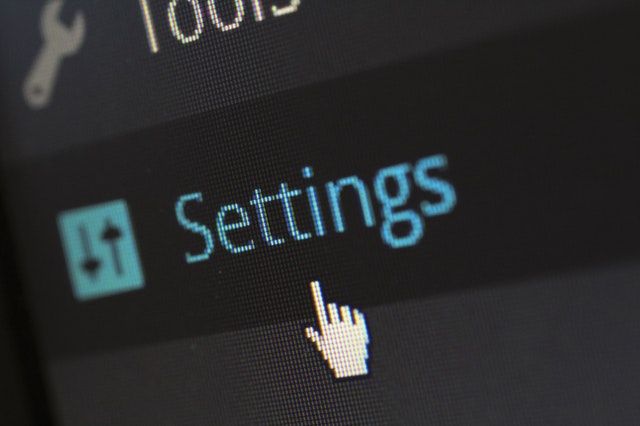 Use alternative (alt) text for images: For those using screen readers, images are simply not visible. Adding a description (just a few words) or alternative (alt) text to each of the images on your website helps visually impaired visitors better understand your site. If there is no alt text, the screen reader will either skip over the image or use the file name (which can create confusion). An added bonus: search engines use alt text when scanning your page, so you get some SEO benefit as well.
Use alternative (alt) text for images: For those using screen readers, images are simply not visible. Adding a description (just a few words) or alternative (alt) text to each of the images on your website helps visually impaired visitors better understand your site. If there is no alt text, the screen reader will either skip over the image or use the file name (which can create confusion). An added bonus: search engines use alt text when scanning your page, so you get some SEO benefit as well.- Add captions to video and audio: For the hearing impaired, a video or audio file needs to include captioning to allow the viewer to actually know and understand what is going on. Many editing software programs now offer auto-captioning and subtitles to make it easier to add them to your video or audio. When using auto-generated subtitles and captions, do make sure to read through them, as these programs aren’t perfect and there can be errors.
- Use clear language: Overall, your website should flow well and be easy to read and understand. This means using clear, concise language, or basically just stating exactly what you mean. Overly flowery sentences filled with buzz words aren’t helpful to anyone but can make your message even harder to understand for those who have reading disabilities. Make sure your website includes whitespace, as long blocks of text can be overwhelming and hard to read. In addition, make sure to utilize headers, lists, text, and images in a way that makes your site scannable and your message easy to follow.
- Bonus: Watch out for hard-to-read text and color contrasts: When designing your website, you more than likely focused on colors that went with your brand and were appealing overall. However, to ensure your website is accessible to those with visual impairments, the colors used on your site should provide enough contrast so that a visitor can tell the difference between text and the background. Areas that pose an issue can be text that is overlaid on images or on color blocks. WebAIM offers a free tool you can use to check your website and see areas that need improvement. The WCAG guidelines recommend the contrast ratio of text and its images to be at least 7:1 (large-scale text and its images should be at least 4.5:1).
Avoid paralysis by analysis
Ensuring your website is accessible to all audiences may feel overwhelming, but don’t let that stop you from making any necessary changes. A good first step is to start with the suggestions above. Also, sit down with any teams or individuals that create your web-based content and discuss guidelines and changes that need to be incorporated moving forward for more accessible content. For example, at Content Matterz, we train all our writers on best practices, so that our clients can rest assured our content is inclusive to all audiences.
In this case, inaction is worse than action. Start small and commit to making continuous improvements over time on your site until it is completely accessible by your entire audience.
